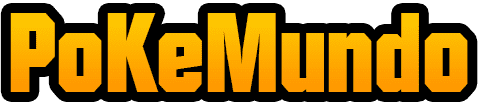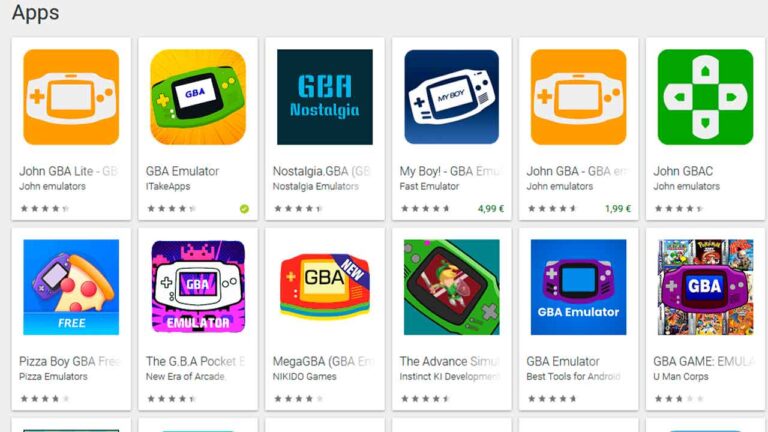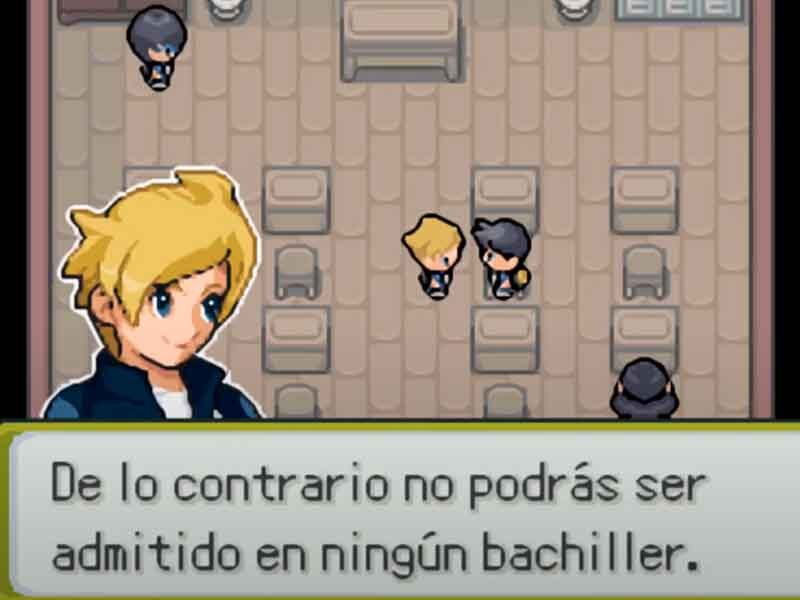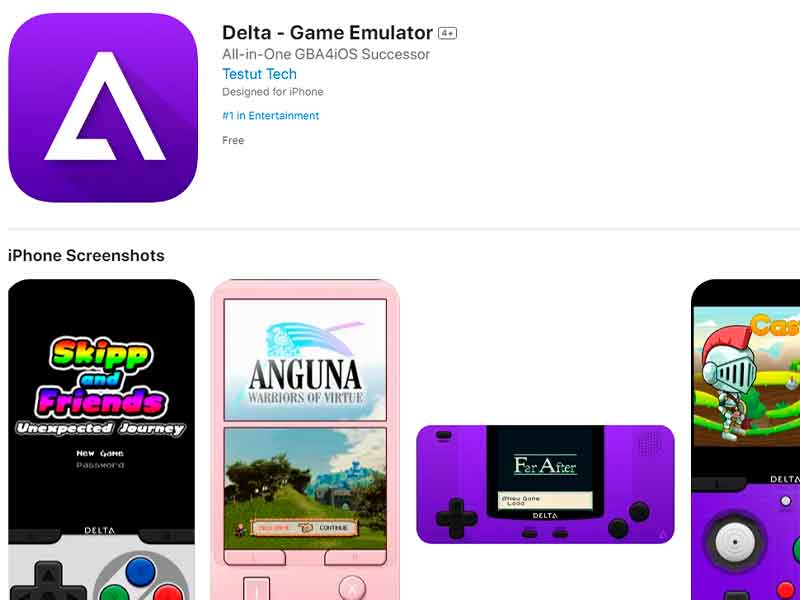Pokémon GBA Hack Roms on ANDROID
If you want to play Pokémon hack roms GBA at Android I'm going to show you the best programs so you can do it. You will see that it is very simple and you will only have to choose the emulator or application that best suits your needs. work for your cell phone. Here you can see some examples in the Play Store of applications that can emulate gba games of all kinds, in case you want to play Pokémon, Mario or the old Tetris.
No Download, Play GBA Emulator Online for Free
If you do not want to install anything, you can play GBA by means of a completely free browser emulator. Remember disable the ad blocker for it to work properly.
Currently the GBA emulator on PC has the following features keyboard controls and in Android touch controls for ease of use. You will be able to increase the speed, save your game and load it later. The browsers tested with good performance in both Computer and Cellular that you can use are Chrome, Opera, Brave and Microsoft EdgeHowever, in Firefox it may give some problems.
GBA Emulator OnlineDownload Android GBC, GBA and NDS Emulators for Android
GBA Emulator
Undoubtedly, GBA Emulator is one of the best top applications that we found in the Play Store. It has a high performanceIt also has the option to multiply the speed of the game, something very used by pokémon players. The best thing is that it is completely free of charge.
It has basic and very comfortable controls, making it the best option in the Play Store for Android.
My Boy!
My Boy! is one of the most popular options for users, with a paid version and a free versionWe can see one of the best apps to play pokémon hack roms on Android.
The touch screen is inspired by the old Game Boy, so you will have no problem to adapt. It has saving and fast speedThe application is also available with a variety of extra options within the application. You can find the application inside the Play Store or APKas you prefer.
![]()
John GBAC
John GBAC has appeared as one of the most acclaimed by users, especially for its stability and great options. We will have turbo buttons to increase speed, options for tricks and high rendering. If I have been recommended a GBA emulator, it has been John GBAC.
It supports different formats, such as GBA and GBC, including high stability for hack roms and modifications. The application is easy to use, so you can start playing quickly.

DraStic DS Emulator
Drastic DS Emulator is a free emulator for the NDS platform, easy to use and highly configurable. This emulator is optimized to deliver smooth performance and fast emulation speed on Android devices, even on less powerful hardware.
It also offers options to enhance the graphical quality of DS games, such as increasing the resolution and applying filters to improve visual quality, with extensive support.
As you can see, there are many apps that you can use from your own Play Store, but I'm going to leave you with the best options for playing pokémon hack roms on Android, which is why you're here. As you can see you have various optionsso you can always try and keep the one you like best, you just have to download from the Play Store or if you prefer to download the APK from secure pages.
How to install an APK file
- Download APK.
- Enables the installation of applications from unknown sources.:
- Go to the settings of your Android device.
- Look for the "Security" o "Privacy" (the name may vary depending on the Android version).
- Activate the option "Origins unknown." o "Unknown sources.". This will allow the installation of applications from sources other than the Play Store.
- APK Installation:
- Download the APK file to your device.
- Open the application from which you downloaded the APK, or use a file explorer to look for it.
- Tap the downloaded APK file.
- The system will show you a security warning. Confirm that you want to install the application.
- If necessary, grant specific permissions to the application to install APK files.
- Application permissions per application:
- From Android 8 onwards, you must grant installation permissions individually for each application.
- For example, if you have given permission to Google Chrome to install APK files, you must also grant it to other file explorers or browsers that you want to use to install APKs.
Pokémon GBC, GBA and NDS Hack Roms Emulator for Computer
To play on PC you will also have to download emulators, although I recommend a different and free option. WindsPro is a program that contains up to one hundred emulators. of different platforms, such as GBA, GBC, NDs, 3Ds and even Dreamcast or PlayStation. Within GBA we have several emulators perfect for any GBA hack rom, because if one gives you error you just have to open the same rom from another of the emulators.
WindsProEven so, you can always download different emulators separately, here is one of the most recommended ones:
MGBA OfficialHow to patch my rom with a UPS file on PC and ANDROID
If you don't know how to patch the game, here we leave you a tutorial so you can do it in a simple way.
Download the necessary tools
You will need to download a program to apply UPS patches. For PC, I recommend using "NUPS" and for Android, "UniPatcher" is a good choice. You can find both in the Google Play Store for Android or on the web for PC.
NUPS PC UniPatcher PlayStore- Get UPS file
Make sure you have the UPS file of the patch you want to apply.
- Obtain the game ROM
You must have the ROM (game file) you want to patch. Make sure you get it from a reliable and legal source. Pokemundo does not offer original roms, so you will have to get it on your own.
- Open the patching tool
On PC: Open NUPS and select the option "Apply an UPS patch to a file". Then, select the game ROM and the UPS patch file.
On Android: Open UniPatcher and select the option "Apply Patch". Choose the ROM and UPS file of the patch.
- Apply the patch
Click on "Apply" or the corresponding button on the tool you are using. The program will apply the patch to the ROM file.
And that's it! You should now have the game patched and ready to enjoy.
Play Pokémon GBC and GBA Hack roms on Iphone
Although it has always been very complicated to play hack roms of Pokémon GBA on Iphone, nowadays we have a application available for APPStoreso this is very good news.
Delta Emulator
Delta Emulator is an application available on the App Store that works as a retro game emulator for iOS devices. It allows users to play games from classic consoles such as. Game Boy, Game Boy Advance, Super Nintendo, Nintendo 64 and more, directly on their mobile devices. The application offers an easy-to-use interface, support for external controls, customization options and game saving features.
Delta Emulator APPStoreDelta Emulator Tutorial
- Download Delta EmulatorThe first thing you need to do is download Delta Emulator from the App Store on your iOS device.
- Install the applicationOnce downloaded, follow the on-screen instructions to install the application on your device.
- Open Delta EmulatorAfter installing the application, open it from your home screen.
- Explore the game libraryOnce you are inside Delta Emulator, you will be able to browse its game library. You can search for games by console or use the search function to find a specific game.
- Select a game and playOnce you find a game you like, simply select it and start playing. Use the on-screen controls or connect an external controller for a more authentic gaming experience.
- Customize your experienceDelta Emulator offers several customization options, such as graphics and control settings, to tailor the gaming experience to your preferences.
If you found it useful, don't forget to share.